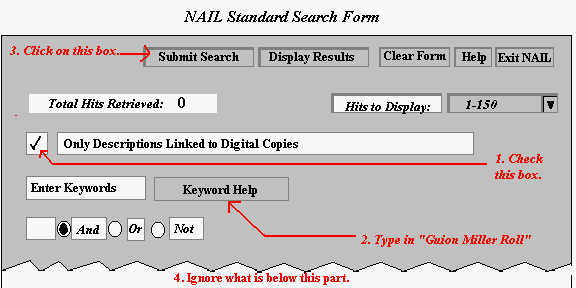
The National Archives has uploaded the digital images of the entire index to the Guion Miller Roll applications. This is a great finding aid. There were 46,000 applications to this important Cherokee Roll. For the first time you can now check online to see if one of your family members applied to be admitted to the Guion Miller Roll.
I will explain HOW TO USE this wonderful finding aid, but first, I want you to understand what is REALLY THERE! 46,000 people sent in applications to be considered for this new Roll of Cherokees.
I want to repeat the above statement.
Why am I emphasizing this? This online index is to the name of EVERY APPICANT, both ADMITTED AND REJECTED.
Once you really understand what this index is you can use it to the best advantage. The index will NOT tell you whether an applicant was ADMITTED or REJECTED. What it will tell you is the application number of the person listed.
So now what do you do with it? IF YOU FIND THE NAME OF A FAMILY MEMBER on this index you will want to send for a copy of their application.
Now let's describe how you to find the Index on NAIL.
Go to the website (the URL will be listed after these instructions, click on the word 'SEARCH" and then choose "Nail Standard Search"
Below is a reproduction of the next page that will be displayed in your browser. Directions are listed in RED. The sequence is numbered 1 through 4 and the directions are listed again right after the image.
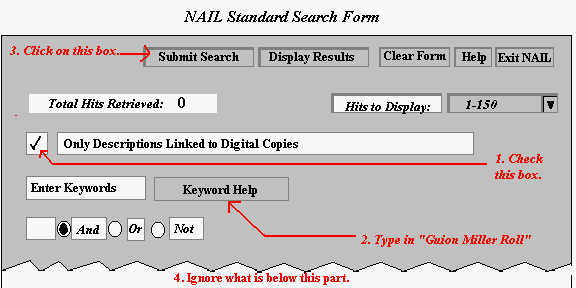
1. You will want to click on the box marked "Only Descriptions Linked to Digital Copies"
2. Type in the words "Guion Miller Roll" where it says "Enter Keywords."
3. Click on the "Submit Search" button at the top.
4. Everything below this point can be ignored on THIS search.
This will bring up a page that looks the same EXCEPT it will say
"Total Hits Retrieved: 1"
Click on "Display Results" (it's right next to the "Submit Search" button.)
On the next page that comes up click on "Display all hits"
And on the next page, page down a little until you see "Links to digital copies" and click on that.
And that will bring you to a page full of links to the Index - each one starts with "Surname beginning with:"
Individual names cannot be "searched" for with your browser because the index is a digitized image. You will need to locate the page with the particular surname you are looking for and then the given names will be in alphabetical order. Note that there are several pages for each letter of the alphabet and at this point you will probably have to pick and repick pages until you find the page that will have the name you are looking for.
Once you have located the index page with the surname you are searching for it will look like the image below:
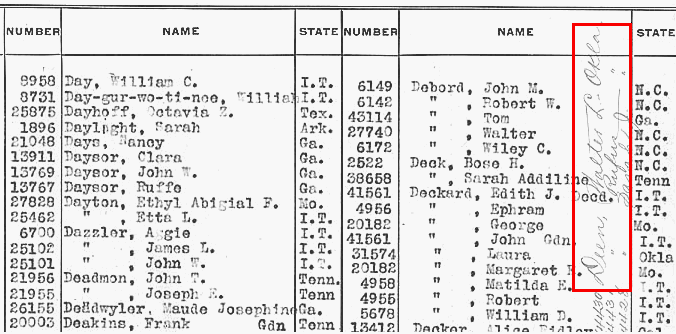
The applications numbers are on the left of the applicants name. The state they lived in at the time of their application is to the right of their name. You will also see "handwritten" names on many of the pages (see area inside red box in above image.) These are individuals whose names and application numbers were added after the index had been typed. Be sure to check those names as well.
Now you are ready to go search NAIL .
Page created by Jerry Wright Jordan.